KidKeeper allows you to have multiple schedules for a single day.
Examples:
| Rooms | Classes |
| Room 1 | Child Care |
| Room 2 | Teaching |
| Room 3 | After School |
| Room 4 | Tutoring |
You can have as many different schedules as you need, but once created, they cannot be deleted.
Schedules can be renamed and marked as not active.
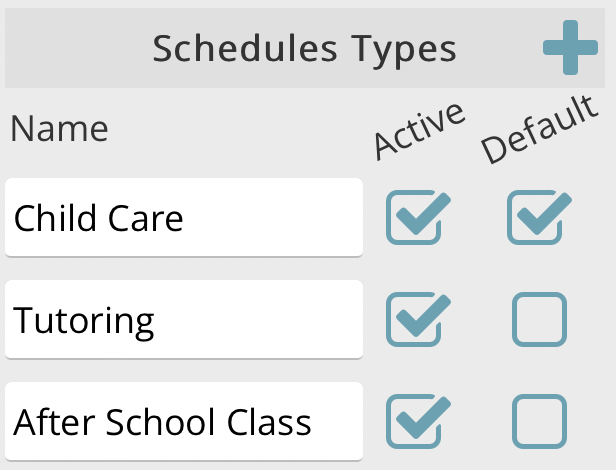
Creating a new schedule
- Click Schedules
- Click Settings
- Click the plus sign next to schedule type
- Type a name in the name field.
Active Status
Making a schedule type active allows you to use the schedule, if you no long want to use the schedule, deselect the active status
Default Status
You must have at least one schedule marked as default. When viewing or creating a daily schedule, it will default to the schedule type you have marked as default.
Deleting a Schedule Type
Schedule Types cannot be deleted, only marked as not active.