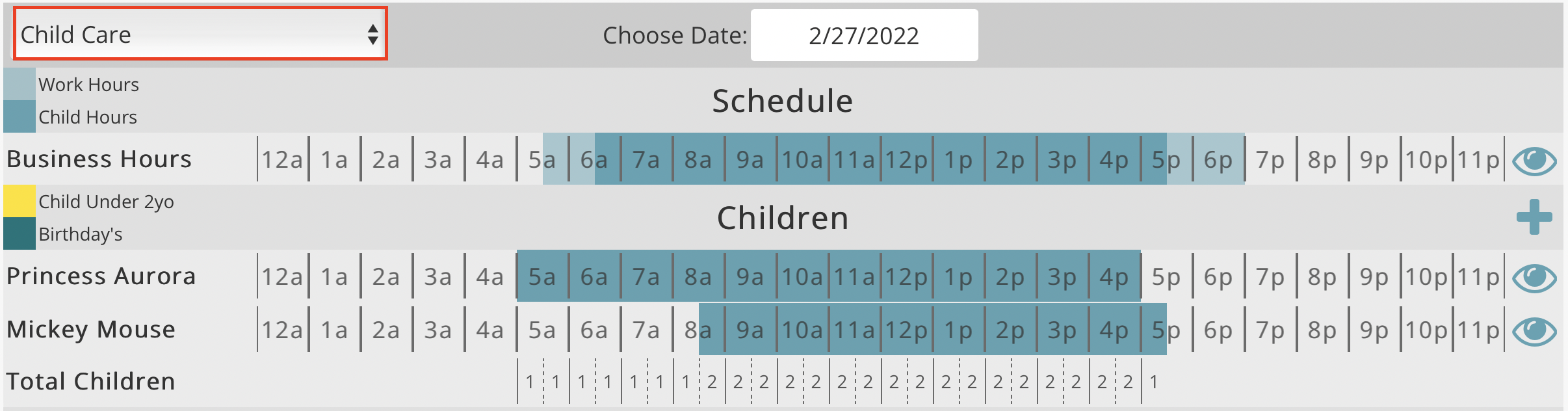 When viewing the daily schedule page, there will be a drop down in the top left which shows the schedules you have created.
When viewing the daily schedule page, there will be a drop down in the top left which shows the schedules you have created.
You can manage these in settings.
- Selecting one of the schedule types will show the schedule type for the selected date.
- When creating a new daily schedule, the schedule type will be saved as what is selected in this dropdown.
- You can also create templates for each schedule type you have created.