KidKeeper uses families for children. With families you get to group parents/guardians, children and contacts together to use throughout the program.
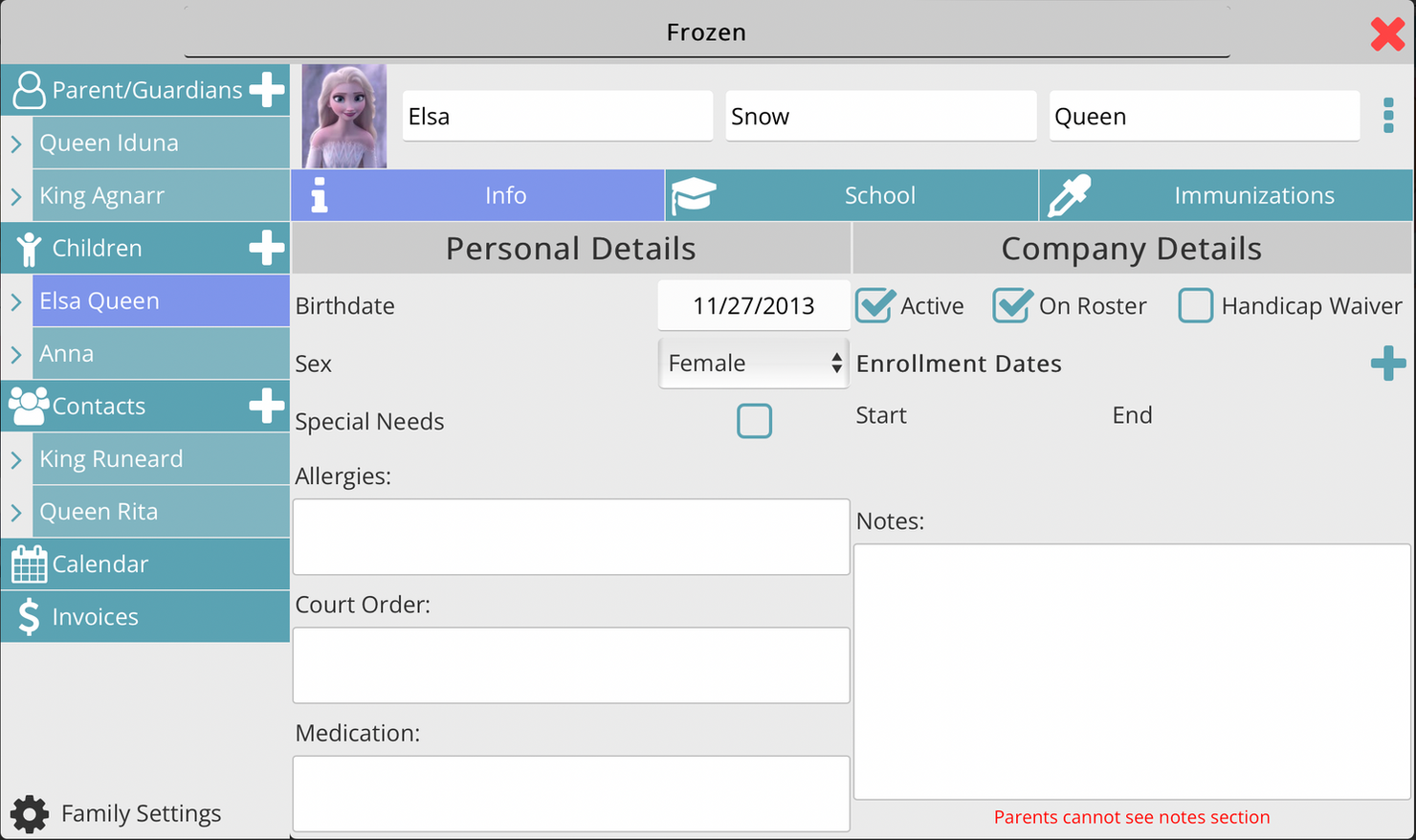
Family Name
The family name is shown at the top of the of the above image ("Frozen" in this case)
-
Clicking on the family name at the top you can change the name to anything you like, as long as it makes sense to you.
-
When adding a new family it will default to the Last Name.
Left Side Menu
-
The menu on the left side of the screen is how you navigate, clicking on a name will bring up that persons information.
-
Clicking the plus sign next to parent/guardians, children or contacts will allow you to add a new person associated with this family.
-
Calendar shows any events that have been associated with the children in this family.
-
Invoices will show paid and unpaid invoices associated with this family.
-
Family Settings will allow you to change settings with the family.